figure¶
Insert a figure inside a slide.
Figure format can be:
- svg
- jpeg
- png
- gif
- Matplotlib figure object
- Bokeh figure object
From one file¶
from beampy import *
# Remove quiet=True to get beampy compilation outputs
doc = document(quiet=True)
with slide('A figure from a file'):
figure('./ressources/test_0.svg', width=400)
display_matplotlib(gcs())
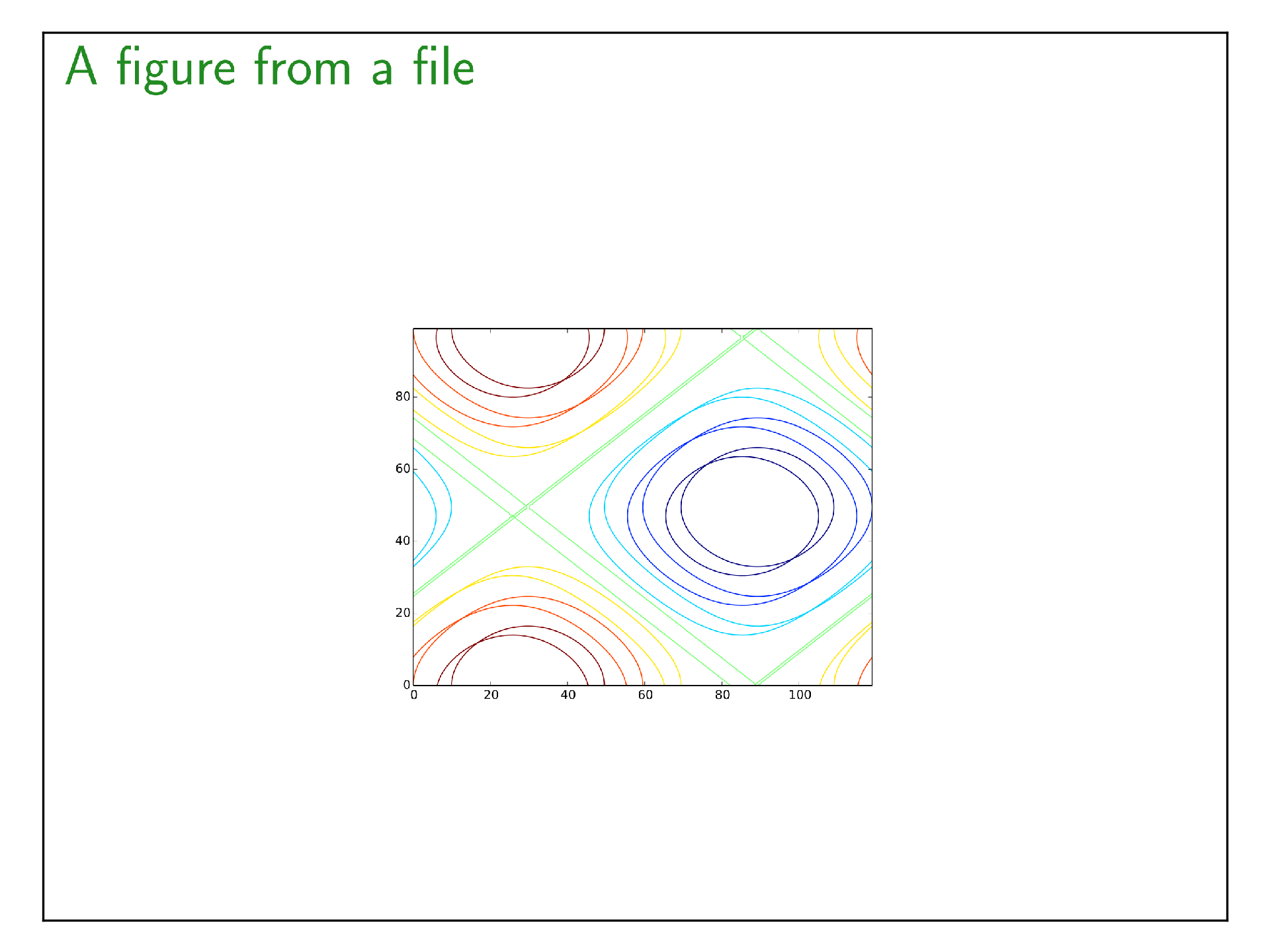
From Matplotlib¶
with slide('A matplotlib figure'):
import matplotlib.pyplot as mpl
import numpy as np
f = mpl.figure()
mpl.plot(np.random.rand(100), np.random.rand(100), 'o')
figure(f, width=500)
display_matplotlib(gcs())
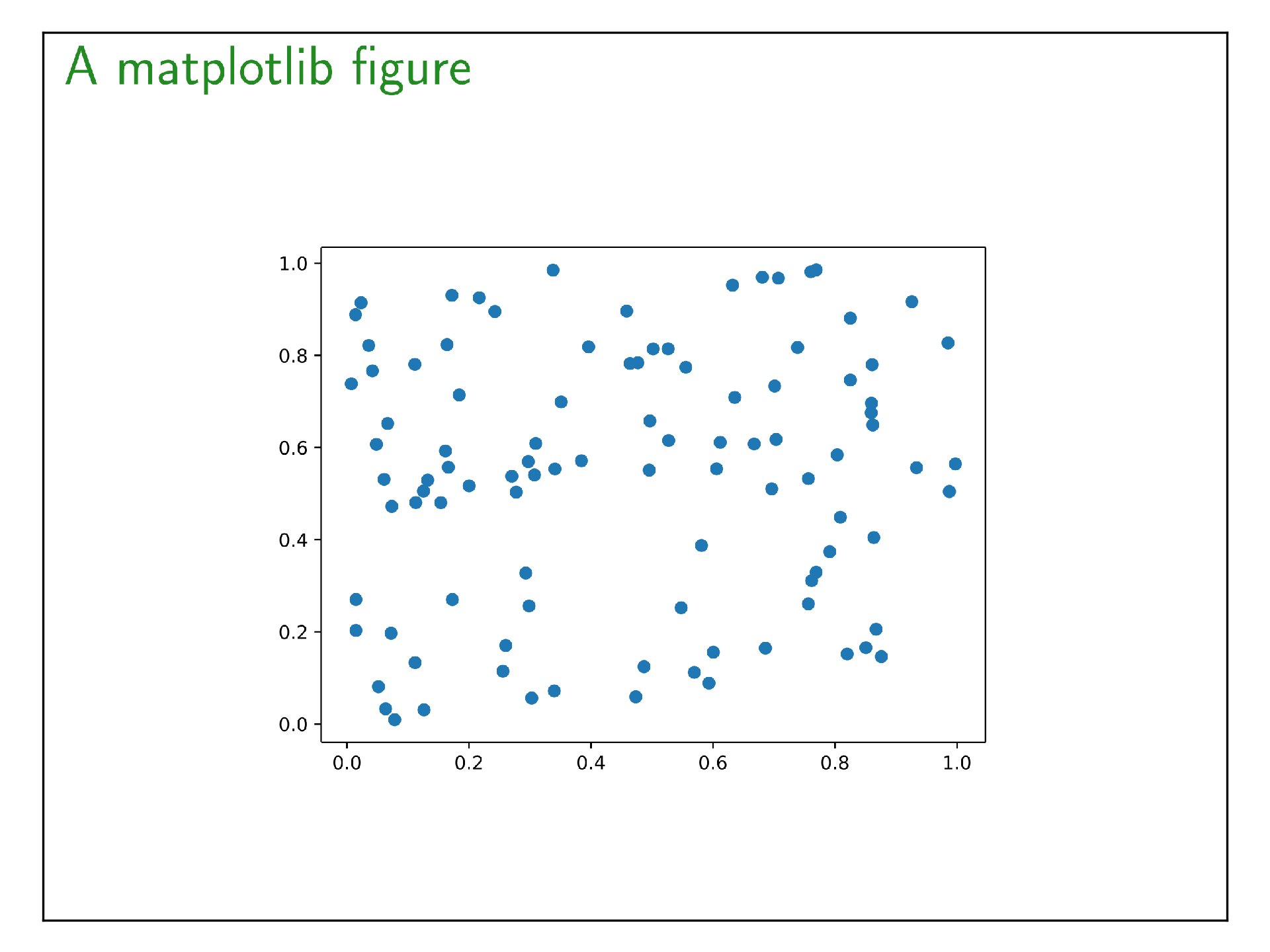
From a gif¶
with slide('An animated gif'):
figure('../../tests/test.gif', width='50%')
From Bokeh¶
Note
No svg export available for now, check the html file of the prensetation
with slide('A bokeh figure'):
from bokeh.plotting import figure as bokfig
p = bokfig(height=300, width=600)
x = np.random.rand(100)
y = np.random.rand(100)
p.circle(x, y, legend="sin(x)")
figure(p)
# Export the 3 slides of the presentation
save('./examples_html_outputs/figure.html')
HTML output¶
Module arguments¶
-
class
beampy.figure(content, ext=None, **kwargs) Include a figure to the current slide. Figure formats could be (svg, pdf, png, jpeg, gif, matplotib figure, and bokeh figure)
Parameters: - content (str or matplotlib.figure or bokeh.figure) – Figure input source. To load file, content is the path to the file. For matplotlib and bokeh, content is the python object figure of either matplotlib or bokeh.
- ext ({'svg','jpeg','png','pdf', 'gif', 'bokeh','matplotlib'} or None, optional) – Image format defined as string (the default value is None, which implies that the image format is guessed from file or python object name.
- x (int or float or {'center', 'auto'} or str, optional) – Horizontal position for the figure (the default is ‘center’).
- y (int or float or {'center', 'auto'} or str, optional) – Vertical position for the figure (the default is ‘auto’, which implies equal blank width between ‘auto’ positioned elements)
- width (int or float or None, optional) – Width of the figure (the default is None, which implies that the width is width of the image).