rectangle¶
Easiest way to create rectangle in svg rather than using the :py:mod:beampy.svg.
from beampy import *
# Remove quiet=True to get Beampy render outputs
doc = document(quiet=True)
with slide('Svg: rectangle'):
rectangle(width=300, height=300, y='center')
rectangle(width=100, height=100, color='yellow', y='center',
edgecolor='red')
display_matplotlib(gcs())
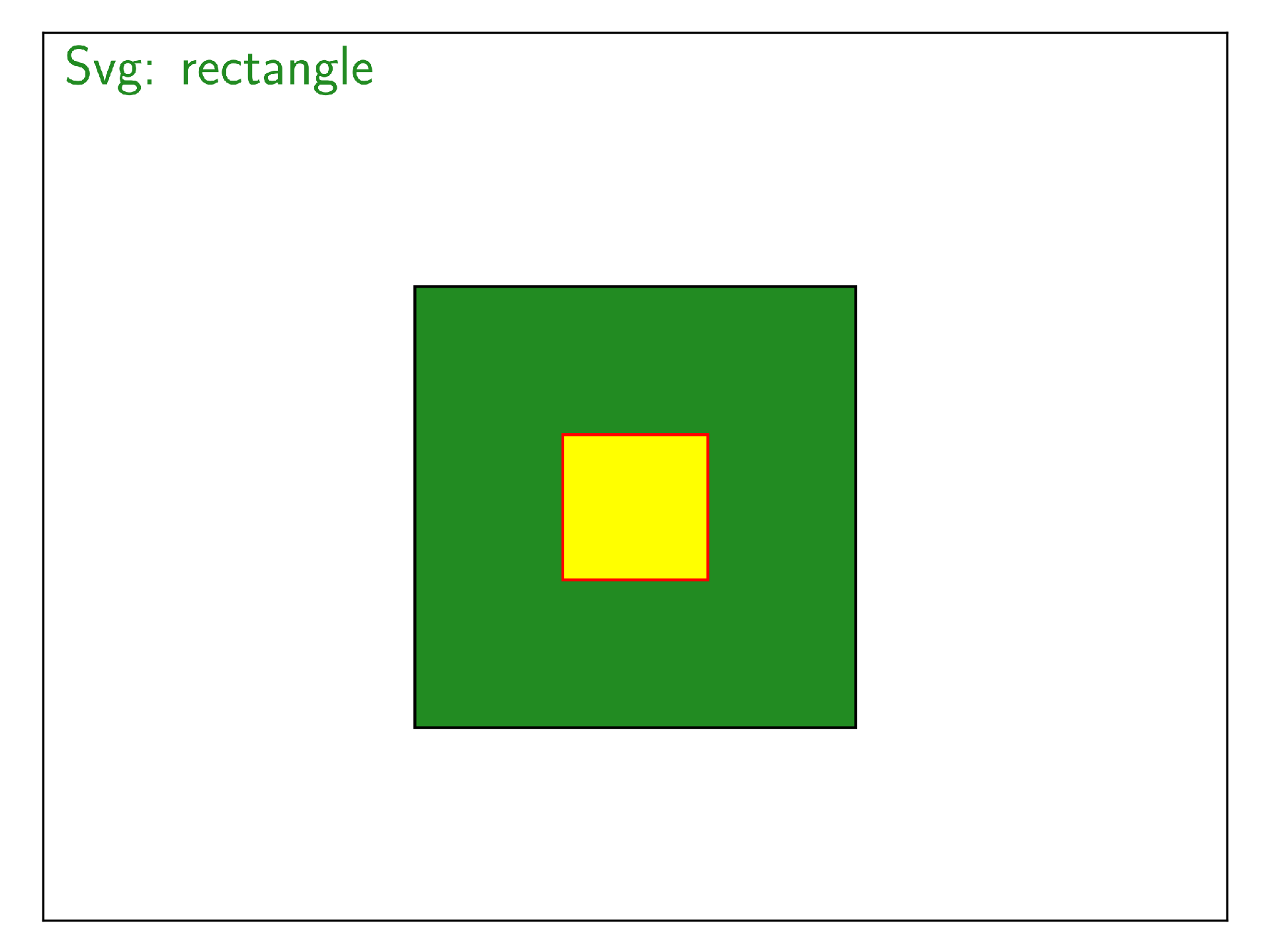
Module arguments¶
-
class
beampy.rectangle(**kwargs) Insert an svg rectangle.
Parameters: - x (int or float or {'center', 'auto'} or str, optional) – Horizontal position for the rectangle (the default is ‘center’). See positioning system of Beampy.
- y (int or float or {'center', 'auto'} or str, optional) – Vertical position for the rectangle (the default theme sets this to ‘auto’). See positioning system of Beampy.
- height (string, optional) – Height of the rectangle (the default theme sets this to ‘10px’). The value is given as string with a unit accepted by svg syntax.
- width (string, optional) – Width of the rectangle (the default theme sets this to
document._width). The value is given as string with a unit accepted by svg syntax. - color (string, optional) – Color filling the rectangle (the default theme sets this to THEME[‘title’][‘color’]). The color is given either as HTML hex value “#ffffff” or as svg colornames “blank”.
- linewidth (string, optional) – Rectangle edge line width (the default theme sets this to ‘2px’). The value is given as string followed by an unit accepted by svg syntax.
- edgecolor (string, optional) – Color of the rectangle edge (the default theme sets this to THEME[‘text’][‘color’]). The color is given either as HTML hex value “#ffffff” or as svg colornames “blank”.
- opacity (float, optional) – Opacity of the rectangle (the default theme sets this to 1). The value ranges between 0 (transparent) and 1 (solid).
- rx (int, optional) – The number of pixels for the rounding the rectangle corners in x direction (The default theme sets this value to 0).
- ry (int, optional) – The number of pixels for the rounding the rectangle corners in y direction (The default theme sets this value to 0).
- svgfilter (string or None, optional) – Set the id of the svg filter (‘#name’) to apply to the rectangle (default value is None, which means no filter). Filter definitaion should be added to slide.svgdefout list.
- svgclip (string or None, optional) – Set the id of the clip object (‘#name’) to apply on the rectangle (the default value is None, which means no clip to apply). Clip definition should be added to slide.svgdefout list.